While we were developing Mercalli, our enthusiastic test users sent us an increasing number of requests for a product that would have the opposite effect. This may initially sound odd, but the request was voiced (independently) mainly by our professional users, and is therefore clearly founded in practice.
Our users’ wishes were remarkably similar:
“Although it is useful to stabilise footage during post processing, in some cases it would also be good to add a bit more life, or even an action atmosphere, to computer-generated scenes or footage that’s just “too smooth.”" This is why Mercalli now includes the “Video-Shaker”, which lets you add camera shake to your footage.
Use of the product is exactly the same as with Mercalli itself.
Simply assign the “Video-Shaker” to a video clip, select a parameter or profile, and start the analysis.
1. Video-Shaker

2. Video-Shaker Expert-Version
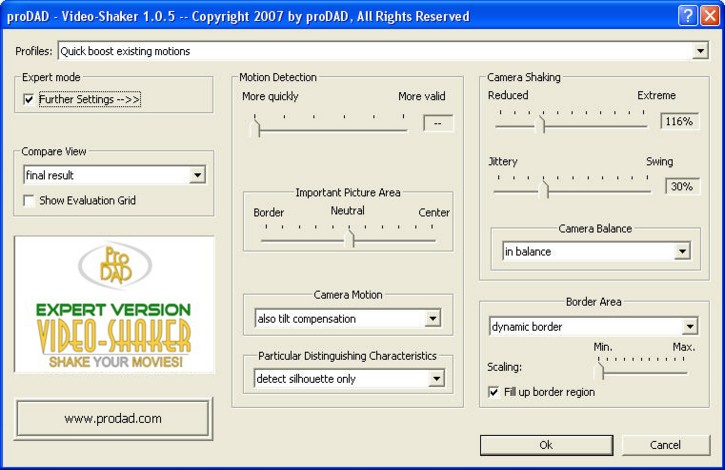
The GUI is generally the same as the Mercalli GUI. Only the camera shake section is completely different.
The upper slider control determines the level of shake, ranging from reduced to extreme.
The lower slider control lets you define the type of shake, ranging from jittery to vibrating.
These settings let you achieve the effect you require.
Important: the effect depends very much on the movements in the original footage and will thus vary from case to case. You can include or exclude detection of these movements in the “Camera movements” and “Movement detection” sections.
List of Video-Shaker profiles: